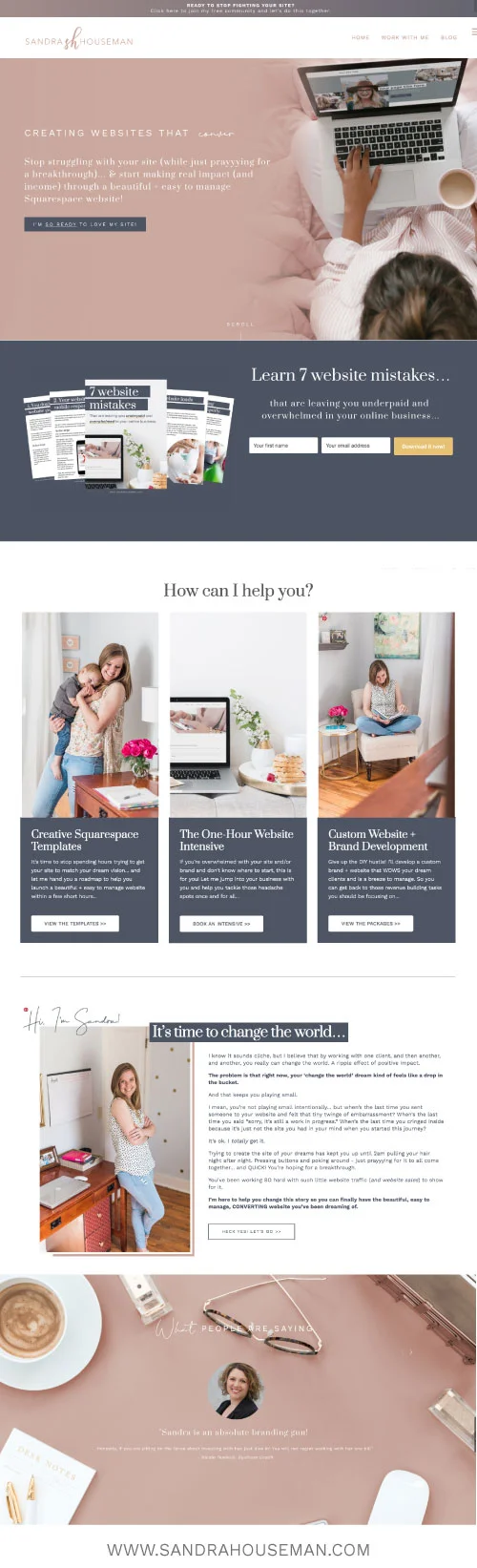How to pick the best Squarespace template for your business (for legacy 7.0 websites)
Discover your website personality and get paired with your perfect template match.
Find the exact Squarespace template for your online business in less than 90 seconds with this free assessment.
Today we'll be diving into the truth behind the Squarespace template options so you can be intentional with picking the best one...
The first thing we have to talk about is that Squarespace now has TWO versions of their platform. The older version is called Squarespace 7.0 … and the newer version is called Squarespace 7.1. If you want a FULL breakdown on the differences between the platform (plus how to get started on each version, you can read this post here).
So, here’s the basics of what you need to know about these Squarespace versions…
7.0 is the older version and you can’t pick a Squarespace 7.0 template based on looks alone…
Keep reading to learn more about Squarespace 7.0 and how the templates function…
To put it simply, Squarespace 7.0 has many, many templates to choose from that allow you to build your site with a variety of site styles.
Do you want your logo in the top left corner, the top center, overlapping the banner image, the top right?
Do you want your main navigation links in the top center of the page, do you want it in the top right, or maybe above the logo?
Do you want a website that is blog heavy? Do you want a blog sidebar? Do you want to have a 'grid' style blog layout (if this is you then you might want to check out my recent post about setting up a 'grid' style blog layout here.
Your template will determine ALL of that and more!
So, here's the good and the bad...
The good:
Squarespace has done their best to make your website building experience as easy as possible by giving you websites that are essentially 'pre-set' with specific functions based on the design you want... You find a template demo you like, you select that, and you build your site to somewhat reflect the demo.
The bad:
The downside to this is if you one day want to significantly adjust your website functionality, design, or layout... you may be somewhat limited by the template you have chosen if you haven't chosen by functionality vs design.
And don't worry, it is possible to switch templates down the road... but I'll be honest with you, that process can be a pretty big pain since it could mean almost starting your site from scratch again.
Here's an example:
Let's say that you want to build a house and you really want to be in on the tiny home fad going on right now. So you lay the tiny home foundation, and build a tiny little home on that foundation. Now, let's say 2-3 years later you decide that you want to expand your home. The truth is that the foundation that is laid for a tiny one-room home is completely different from the foundation that is needed for a 6 bedroom mansion.
The free Squarespace template you choose for your website works similarly. Some of the templates essentially have 'tiny home' functionality... which may work great for what you're initially looking for, but once you decide to upgrade later, you may find yourself really limited by what you can and can't do. This can cause SO MUCH headache and overwhelm.
Well, whether you find yourself limited by your current template OR you want to build your Squarespace website right the first time, this post is for you!
The first thing you need to do before picking or changing a Squarespace 7.0 template is to think about what features you want your site to have.
I'm currently creating a quiz that will hand-pick the best Squarespace template for you, but in the meantime, here is a list of questions to get you started...
Do you want to have a grid vs stacked style blog page?
Do you want to be able to have a slide show style gallery section or a grid style (or both)?
Do you want advanced ecommerce products that zoom on hover, have quick view buttons, or image zoom options?
Do you want to be able to have different background images (banners) throughout one page of your site? The website page to the right is an example of a page with different background colors and banner images for each section all in one page (this is created by combining multiple pages in one 'index' section).
Do you want to be able to have a left-side vertical navigation menu vs horizontal across the top of the site?
Do you want to be able to have a sidebar on your blog? Or maybe throughout multiple pages on your site?
Where do you want your logo to be placed? Top center? Top left? Top right? Overtop of your banner image?
Where do you want to be able to use page banner images? Just on regular pages? At the top of blog pages?
Do you want to be able to set up a video as a page banner background?
How much do you want to be able to manipulate the mobile formatting of your website? Do you want to be able to change the menu icon? Change the logo size?
Do you want to be able to 'fix' the site navigation section so it scrolls with the page?
Do you want to be able to hide the main navigation links on mobile?
Do you want to be able to hide blog author/date on posts?
GUYS! I could go on... but this list is getting pretty long. So keep reading and I'll make it easy on you and give you my FAVORITE template for pretty much every website I design...
Next, look through that list and determine what are absolute DEAL BREAKERS for you. Now look at these charts from Squarespace and determine which template is best for you based on your must-have features.
Ok, so maybe you're thinking 'MAN, Squarespace is pretty limiting! If you pick the wrong template you're just out of luck!"
Yeah, I get that... but here's the thing... if you really know what you're doing in Squarespace, and if you know code, you can work your way around a LOT of these things. For example, I can add a custom sidebar into any of the Squarespace templates with code. I can hide certain things on mobile only using specific code. I can hide and show things using code. So, if there's something specific you're looking for, just reach out and I would love to help.
Ok, ok... that's great... but where does that leave you as a DIYer???
Here's what you've been waiting for...
If you’re using an older version of Squarespace 7.0 (and you don’t want to upgrade to 7.1), then my FAVORITE Squarespace 7.0 template is any template in the BRINE family (basically, a family is a set of templates that are all set up using the same basic 'foundation').
Why do I love the Brine template family so much? It's simply because it allows for the most customization options!
You can adjust where the logo goes at the top of the page, how the navigation shows up, how the blog layout looks, you can add different background sections/images to one page, you have a lot of customization options for the mobile features of your site, and so much more!
So, if you're looking to switch templates or start your site right, I would totally recommend starting out on one of the Brine family templates which includes...
Aria
Basil
Blend
Brine
Burke
Cacao
Clay
Custom Template (sites made with the custom site builder)
Ethan
Fairfield
Feed
Foster
Greenwich
Hatch
Heights
Hunter
Hyde
Impact
Jaunt
Juke
Keene
Kin
Lincoln (discontinued)
Maple
Margot
Marta
Mentor
Mercer
Miller
Mojave
Moksha
Motto
Nueva
Pedro
Polaris
Pursuit
Rally
Rover
Royce
Sofia
Sonny
Sonora
Stella
Thorne
Vow
Wav
West
Want to see a detailed list of what you can and can't do with the Brine template? Check out this post by Squarespace.
So what about upgrading to Squarespace 7.1?
The GOOD news is that Squarespace simplified their templates big time with their new platform version. In Squarespace 7.1, you can literally choose any template and the functionality of your site would be the exact same - regardless of the template you choose. So, this REALLY simplifies your template-choosing process. I have learned to LOVE Squarespace 7.1 and think that upgrading is a great option for anyone still on Squarespace 7.0.
Ok, Sandra, so what's the point of the templates in your shop then?
I also offer easy to customize and launch Squarespace website templates as a low-cost option to hiring a designer… and my templates make it easy to launch your new website in hours (not weeks or months).
If you use a Squarespace default (free) template to create your site, you will have a site that looks pretty cookie-cutter. There's really no way around it. Squarespace has done a great job with their templates, but there are SO many people using them, that the chances of you seeing someone else with a baisic site that looks very similar to yours is very high.
Also, once you sign up for one of the free templates from Squarespace and start building your DIY site, it doesn’t actually show you how to build a site in Squarespace.
You’ll still have to figure out how to add text, images, and pages, navigate Squarespace, and move everything around in just the right place. This can often be the most overwhelming part of building a website.
Our Squarespace 7.1 templates give you a plug-and-play, pre-designed template that you can simply change your styles, add your colors and images, and type your words into.
Plus, you get some pretty awesome perks included in a template purchase from our shop…
Installed in 48 business hours: We’ll install your template, looking exactly like the demo site, into your existing (or new) Squarespace account.
Client-winning strategies: We’ve built and collaborated on hundreds of websites over the last 10+ years in the website design + Squarespace industries. So, we’ve learned a thing (or 20) about what really works (and what doesn’t), so you can skip the small stuff… and let us handle the details for you instead.
Easy to customize: Once you receive your new template, you can double-click any element to easily add your content and customize fonts, images, and styles. We’ve made it so easy you really can launch that new site by Friday.
Copywriting prompts: Your template will come with fill-in-the-blank style copywriting prompts so you can say goodbye to writer’s block and learn to channel that inner client-winning, word-writing wizard.
6-month free trial: You’ll have 6 months to build your site with a free Squarespace trial. Just pay for your annual or monthly Squarespace subscription when you’re ready to launch.
3 Months of Email Support: Have questions while customizing? Just send us an email and our team will be standing by to help you out with any template questions that come up.
Get our how-to-customize course: Whether you’re new to Squarespace or you’re a pro, our videos will walk you through customizing your new template from A to Z.
20% off the first year of your Squarespace subscription: Save 20% off your first year of Squarespace when you purchase a template from our shop.
No code, ever: All of our templates are developed to make it as easy as possible to customize. This means no code and no headaches.
Launch in hours: We’ve strategically designed each page of our templates with ease of use in mind. You’ll be able to click and edit your content so quickly that website overwhelm will feel like a distant memory (bye Felicia 👋✌️).
My Squarespace templates are made to look unique and they walk you through building and launching your site from start to finish... and the best part is that you can launch a client-winning website in hours.
Launch your website by Friday, and watch as you book more clients.
My Squarespace templates will have you launched in hours!
Well there you have it. This is my complete guide to choosing the best Squarespace template plus my recommendation if you just want to get started on the most robust version available!
Let me know if you have any questions! I'm always here to help you out.
Always cheering you on!
Sandra
Download my free templates + guide:
Pick the best free fonts for your Squarespace website!
Download our FREE Squarespace + Canva Font Pairing Template which includes 25 of our favorite pairings, our signature font board template, and a quick instructional video to show you how to use it all.